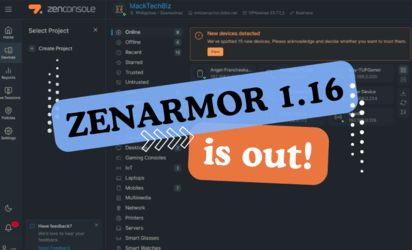
Dec 2023
1 Comments
MackTech Biz
Unveiling Zenarmor 1.16: Elevating Network Security to New Heights
Zenarmor, a leading network security solution, has just rolled out its latest version, Zenarmor 1.16, packed with a host of new features, improvements, and bug fixes to fortify your digital defenses.
New Features Enhancing Network Visibility and Management
Device Identification
The introduction of device identification brings enhanced network visibility and management capabilities. Zenarmor 1.16 automatically detects devices and provides detailed information, including hardware vendor, operating system, device name, hostname, IP address, MAC address, and device category.

Figure 1: New Zenarmor device identification and management dashboard on GRID View.
Device Access Control
For paid editions, Zenarmor now offers device access control. Detected devices can be categorized as Trusted or Untrusted, allowing users to define policies restricting Untrusted devices from accessing the network.

Figure 2 New Zenarmor device identification and management dashboard on ROW view.
Community ID Flow Hashing
Support for Community ID Flow hashing facilitates seamless integration and collaboration with other network security tools, bolstering overall threat detection capabilities.
DNS Protocol Tunnels
Zenarmor 1.16 improves threat detection and data exfiltration prevention by identifying tunnels over the DNS protocol, providing a more comprehensive defense against evolving cyber threats plus a bunch more new security features.

Figure 3 DNS Tunneling
Internal CA Certificates
The support for internal CA certificates enhances packet inspection security, ensuring a more robust defense against potential security breaches.
Netmap Emulated Mode Performance
Linux-based systems benefit from improved Netmap emulated mode performance, ensuring efficient and optimized network security on these platforms. Linux users benefit from DKMS support, allowing the shipment of a more generalized netmap.ko module for major Linux kernels.
Improved TLS Landing Page
The TLS landing page has been enhanced with additional Subject Alternative Name (SAN) information in the certificate, providing users with a more informative and secure browsing experience.
DNS Request/Response Parsing
Zenarmor's engine now efficiently parses DNS requests and responses over TCP, offering more accurate insights and analysis for better threat detection.
Bug Fixes
Several bugs that were affecting the user experience have been addressed in this release:
- The Block Notification page display issue has been resolved.
- Block reports now accurately display only blocked traffic records.
- Policy sort order issue with more than 10 policies has been fixed.
- Traffic identification for port 443 is now correctly tagged.
- Chrome browsers now receive responses for block notification pages.
- DNS query results for certain domains have been corrected.
Reporting Enhancements
Zenarmor 1.16 brings several reporting improvements, enhancing user experience and data analysis:
- Users can now access device details directly from Live Sessions and Reports.
- The option to show only blocked connections in Live Session Explorer aids in threat analysis.
- Direct access to Detected and Blocked Threats reports from the firewall dashboard streamlines traffic analysis and threat hunting.
- Scheduled reporting now includes device-related reports, providing a comprehensive overview of device activities.
- New device-related charts are available on reports, offering insights into top devices, device categories, blocked devices, and more.
OPNsense Integration
Zenarmor's compatibility with OPNsense has been strengthened in version 1.16:
- Users can now download internal CA certificate files in CRT format via the Block Notification Page and Certificate Authority settings pages.
- The Zenarmor user interface on OPNsense has been improved for a more intuitive and enjoyable experience.
- High Availability (HA) synchronization on OPNsense UI has been enhanced for added protection.
- Various bug fixes ensure a smoother and more effective policy management experience.
Filtering, Application Control, and Threat Intelligence
Zenarmor 1.16 introduces several new features and improvements to filtering, application control, and threat intelligence:
- Enhanced security management with Allow/Block options based on security categories via Live Sessions Explorer through Zenconsole.
- Device and Device Category options are now available in Policy Configuration, enhancing device-based filtering capability.
- MAC address support is added for Exempted VLANs & Networks, enhancing filtering configuration.
- Improved identification of WireGuard applications in the engine by recognizing them from their fingerprint.
- Advanced threat identification capabilities with Botnet DGA detection.
- Introduction of the Malformed DNS security category for advanced threat detection.
- Addition of new web categories, such as Compromised Sites and Uncategorized Safe.
Agent and Zenconsole Enhancements
Zenarmor's agent and Zenconsole receive notable updates:
- MongoDB and SQLite filter parameters are modified for improved Live Sessions and Charts filtering in the agent.
- Users can now add charts to scheduled reports via charts on Zenconsole, enhancing reporting capabilities.
- Improved user interface on Zenconsole for a more intuitive and enjoyable experience.
- Project-sharing flexibility is improved with updated limits based on the lowest firewall plan in Zenconsole.
- Enhanced user awareness with improved notifications for license checks on Zenconsole.
- Automatic refresh of interfaces after changing deployment mode for accurate and up-to-date information.
Platform Support
Zenarmor 1.16 expands its platform support and compatibility:
- Linux users benefit from DKMS support, simplifying the installation process with netmap DKMS packages.
- Support for Ubuntu 23.04 Lunar Lobster, ensuring compatibility with the latest platforms.
- Improved handling for non-OPNsense systems, enhancing system compatibility.
Zenarmor 1.16 is a significant leap forward in network security, offering a robust set of features, bug fixes, and improvements to empower users in the ever-evolving landscape of cybersecurity. Whether it's enhanced device visibility, advanced threat detection, or streamlined reporting, Zenarmor continues to deliver cutting-edge solutions to fortify your digital defenses. Upgrade to Zenarmor 1.16 today and stay ahead of the curve in securing your network infrastructure.
For a comprehensive overview of all the new features and improvements, be sure to check out the detailed release notes available on Zenarmor website.
Are you ready to try Zenarmor 1.16 for yourself?
If you are new to Zenarmor and would like to explore the great capabilities that Zenarmor has to offer, you can simply sign-up and start your Zenarmor® Business Edition 15-day trial, with no credit cards required.
Alternatively, feel free to contact us at info@macktechbiz.com and ask for assistance on getting your free trial setup and get started today. We’d love to hear from you! MackTechBiz is an Official Philippines' Partner of Zenarmor.


1 Comments
This seems a promising Firewall, considering that this can be installed on your own appliance. Thank you for this information, can’t wait to try this one.