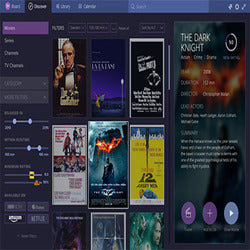
Apr 2023
0 Comments
MackTech Biz
Stremio: The All-In-One Streaming App You Need to Try
Stremio is a popular streaming app that allows users to watch movies, TV shows, and live television on their devices. The app is available for Windows, macOS, Linux, Android, and iOS platforms. Stremio has gained a large following due to its ease of use, extensive content library, and support for add-ons.
When you first launch Stremio, you'll be prompted to create an account. You can either create a new account or sign in using your Facebook or Google account. Once you've logged in, you'll be taken to the main screen of the app.
The Stremio interface is simple and intuitive. The main screen features a list of popular movies and TV shows, as well as options to browse content by genre or search for specific titles. You can also access your personal library of saved content, as well as your watch history.
Stremio has a large content library that includes movies, TV shows, and live television channels. The app aggregates content from a variety of sources, including Netflix, YouTube, Amazon Prime Video, and more. Stremio also features a built-in calendar that displays upcoming movies and TV show releases.
One of the standout features of Stremio is its support for addons. Addons are plugins that allow you to access content from different sources. Stremio offers a wide variety of addons which includes the following:
YouTube - This official addon allows you to watch YouTube videos directly within the Stremio app.
Netflix - This official addon gives you access to Netflix content within the Stremio app. Note that you must have a valid Netflix subscription to use this addon.
Amazon Prime Video - This official addon provides access to Amazon Prime Video content within the Stremio app. Note that you must have a valid Amazon Prime subscription to use this addon.
Popcorn Time - This third-party addon allows you to stream movies and TV shows from the Popcorn Time service. Popcorn Time uses peer-to-peer (P2P) technology to provide high-quality streams, but be aware that P2P streaming may not be legal in your country.
OpenSubtitles - This third-party addon provides subtitles for movies and TV shows. Stremio automatically detects which subtitles are available for a given title and displays them accordingly.
Juan Carlos Torrents - This third-party addon allows you to stream movies and TV shows from the Juan Carlos Torrents service. Like Popcorn Time, Juan Carlos Torrents uses P2P technology to provide high-quality streams.
FilmOn - This official addon provides access to live television channels from around the world. You can browse channels by category or search for specific channels.
Twitch - This official addon allows you to watch live streams from the Twitch service within the Stremio app. You can browse streams by game or search for specific streamers.
IMDb - This official addon provides information about movies and TV shows, including cast and crew information, reviews, and ratings.
Torrentio - This third-party addon provides torrent streams from scraped torrent providers. Currently supports YTS(+), EZTV(+), RARBG(+), 1337x(+), ThePirateBay(+), KickassTorrents(+), TorrentGalaxy(+), MagnetDL(+), HorribleSubs(+), NyaaSi(+), NyaaPantsu(+), Rutor(+), Rutracker(+), Comando(+), ComoEuBaixo(+), OndeBaixa(+), AdoroCinema(+), Torrent9(+), MejorTorrent(+).
These are just a few examples of the many add-ons available for Stremio. You can browse and install addons directly from within the app, and manage your installed addons from the settings menu. With support for both official and third-party add-ons, Stremio offers a wide variety of content to suit your streaming needs.
To watch content using Stremio, simply select the add-on you want to use from the Addons menu and browse through the available content. You can also use the search function to find specific movies or TV shows. Stremio automatically detects the best-quality stream available for each title, so you don't have to worry about manually selecting the right source.
Stremio also offers a range of customization options. You can change the app's theme, adjust playback settings, and even create custom playlists. Stremio also has a built-in player that supports a variety of video and audio formats.
Stremio vs. Kodi
Stremio and Kodi are both popular media center applications that allow you to stream movies, TV shows, and other content on your device. However, there are some key differences between the two applications:
Interface: Stremio has a simpler and more user-friendly interface compared to Kodi. The Stremio interface is designed to be easy to use and navigate, with a focus on providing quick access to content. In contrast, the Kodi interface is highly customizable but may be overwhelming for some users.
Content library: Stremio has a built-in content library that aggregates content from a variety of sources, including official addons like Netflix and YouTube, as well as third-party addons like Popcorn Time and Juan Carlos Torrents. In contrast, Kodi does not have a built-in content library but relies on third-party addons to provide access to content.
Addon support: Stremio has a more curated selection of addons compared to Kodi, with a focus on official addons from popular streaming services. Stremio addons can be easily installed and managed from within the app. In contrast, Kodi has a larger selection of third-party addons, but they can be more difficult to install and manage.
Customization: Kodi is highly customizable, with a large selection of skins and addons available to change the look and functionality of the app. Stremio offers some customization options, such as the ability to change the app's theme and create custom playlists, but it is not as customizable as Kodi.
Device compatibility: Stremio is available for Windows, macOS, Linux, Android, and iOS platforms. Kodi is available for a wider range of platforms, including Raspberry Pi, Amazon Fire TV, and more.
Stremio and Kodi are powerful media center applications that allow you to stream content on your device. Stremio is designed to be simple and user-friendly, with a focus on providing quick access to content from a variety of sources. Kodi is highly customizable and has a larger selection of third-party add-ons, but it may be more difficult to use for some users. Ultimately, the choice between Stremio and Kodi comes down to personal preference and the features that are most important to you.
In conclusion, Stremio is a powerful and versatile streaming app that offers a large content library and support for add-ons. With its intuitive interface, extensive customization options, and seamless integration with popular streaming services, Stremio is a great choice for anyone looking to stream movies, TV shows, or live television.

