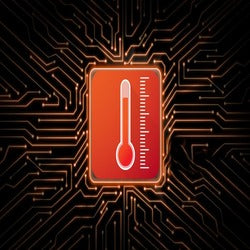
Jun 2023
0 Comments
MackTech Biz
Silent Powerhouses: Unleashing the Potential of Fanless Mini PCs with Intel Celeron Processors
Introduction:
Fanless mini PCs are gaining popularity due to their compact size, silent operation, and energy efficiency. These devices are equipped with passive cooling systems instead of fans, making them ideal for various applications where noise reduction and low power consumption are crucial. However, before purchasing a fanless mini PC, there are several important factors to consider to ensure optimal performance and thermal management. In this article, we will explore key considerations when buying a fanless mini PC and provide valuable insights into their thermal limits, suitable applications, monitoring tools, BIOS configurations, and dealing with high temperatures.
Thermal Limits of Storage Devices:
One crucial aspect to consider when buying a fanless mini PC is the thermal limits of the storage device. A good storage device with high thermal limits ensures efficient heat dissipation, preventing overheating and potential performance degradation. Look for solid-state drives (SSDs) or NVMe drives with excellent thermal characteristics and consider their maximum operating temperatures to ensure compatibility with the intended workload and environmental conditions.
- Solid-State Drives (SSDs):
- Hard Disk Drives (HDDs):
- NVMe Drives:
It's important to note that these temperature specifications are general guidelines and can vary slightly depending on the manufacturer and specific model of the storage device. Always refer to the product documentation or specifications provided by the manufacturer for accurate temperature information for a particular storage device you are interested in.
Thermal Limits of Processors:
The choice of processor is pivotal for a fanless mini PC as it directly impacts the device's thermal performance. Opt for processors with low thermal design power (TDP) ratings to minimize heat generation. It is essential to review the thermal limits of different CPUs available for fanless mini PCs and weigh their pros and cons. Consider factors such as performance, power efficiency, and heat dissipation capabilities when selecting the ideal processor for your specific requirements.
- Intel Core Processors:
- Intel Atom Processors:
Intel Atom series: Atom processors are designed for low-power and fanless applications. They usually have lower TDP ratings, ranging from 2W to 10W, making them suitable for fanless mini PCs that prioritize energy efficiency and heat management.
- AMD Ryzen Processors:
AMD Ryzen 3, 5, 7, 9 series: These processors are known for their excellent performance and power efficiency. TDP ratings for Ryzen processors vary depending on the specific model and generation, ranging from 15W to 105W.
- ARM Processors:
ARM-based processors, commonly found in mobile devices and some fanless mini PCs, have lower power consumption and heat generation. TDP ratings for ARM processors are typically below 10W.
- Intel Celeron processors:
Intel Celeron processors are designed for basic computing tasks and are often considered entry-level CPUs. They offer sufficient performance for everyday tasks such as web browsing, document editing, and media playback.
Celeron processors are known for their power efficiency, enabling fanless mini PCs to operate without requiring active cooling solutions such as fans.
When considering an Intel Celeron-based fanless mini PC, it's important to assess your specific requirements in terms of performance, power efficiency, and thermal management. If you require a device for basic computing needs and noise reduction is a priority, a fanless mini PC with an Intel Celeron processor could be a suitable choice. However, for more demanding applications or tasks that require higher processing power, it may be necessary to explore other CPU options with higher TDP ratings and performance capabilities.
It's important to consider the TDP rating of a CPU when choosing a fanless mini PC. Lower TDP ratings indicate lower heat generation, which is beneficial for fanless cooling systems. However, it's essential to strike a balance between performance requirements and thermal considerations based on the intended use of the mini PC.
Keep in mind that these specifications are general guidelines, and actual TDP ratings can vary depending on the specific model and generation of the CPU. Always refer to the manufacturer's documentation or specifications for accurate and detailed thermal information for a particular CPU you are interested in.

Portable Mini PC Intel Celeron Gemini Lake J4125 Quad Core Mini Computer With 4K HD
Applications that Increase Thermal Temperatures:
Identifying the applications that may trigger or elevate thermal temperatures within a fanless mini PC is crucial for maintaining optimal performance. CPU-intensive tasks, such as video editing, 3D rendering, or running virtual machines, can significantly increase the temperature of PC components, including the CPU, SSD, RAM, and GPU. Understanding the workload demands of your intended applications will help you choose a fanless mini PC with sufficient thermal headroom for efficient operation.
Monitoring Tools for Thermal Status:
To ensure the proper functioning of a fanless mini PC, it is essential to monitor its thermal status regularly. Utilizing reliable monitoring tools can help you keep track of temperature fluctuations, detect potential issues, and take proactive measures. Popular thermal monitoring software options include HWMonitor, Core Temp, and Open Hardware Monitor. These tools provide real-time temperature readings, fan speed monitoring, and detailed system information to help you maintain optimal thermal performance.
-
HWMonitor:
- Features:
- HWMonitor is a comprehensive monitoring tool that provides real-time monitoring of various system sensors, including temperatures, voltages, fan speeds, and more.
- It supports a wide range of hardware components and can monitor multiple devices simultaneously.
- The tool offers an intuitive interface with easy-to-read sensor readings and a customizable layout.
- HWMonitor also supports logging capabilities, allowing you to track system metrics over time.
- Compatibility:
- HWMonitor is compatible with Windows operating systems (Windows 10, 8, 7, Vista, XP) and also supports a few Linux distributions.
- It supports monitoring of various hardware components, including CPUs, GPUs, hard drives, motherboards, and more.
- Website: HWMonitor is developed by CPUID, and you can find more information and download the tool from their official website: https://www.cpuid.com/softwares/hwmonitor.html
- Features:
-
Core Temp:
- Features:
- Core Temp is a lightweight monitoring tool specifically focused on tracking CPU temperatures and related information.
- It provides real-time temperature readings for each individual CPU core, allowing you to monitor heat levels accurately.
- Core Temp offers additional features such as logging, customizable desktop notifications, and support for overheat protection.
- The tool provides an easy-to-understand user interface, displaying essential information in a compact layout.
- Compatibility:
- Core Temp is primarily designed for Windows operating systems and supports a wide range of CPU models, including both Intel and AMD processors.
- Website: Core Temp is developed by Arthur Liberman and can be downloaded from the official website: https://www.alcpu.com/CoreTemp/
- Features:
-
Open Hardware Monitor:
- Features:
- Open Hardware Monitor is an open-source monitoring tool that provides detailed information about system sensors, including temperature, fan speeds, voltages, and more.
- It supports a wide range of hardware components, including CPUs, GPUs, hard drives, and other sensors integrated into the motherboard.
- Open Hardware Monitor offers a customizable interface with the ability to arrange and monitor multiple sensors simultaneously.
- The tool also supports data logging and can generate graphs for visualizing system metrics over time.
- Compatibility:
- Open Hardware Monitor is compatible with Windows, Linux, and Mac operating systems.
- It supports a broad range of hardware components from different manufacturers.
- Website: Open Hardware Monitor is an open-source project hosted on GitHub. You can find more information and download the tool from their official website: https://openhardwaremonitor.org/
- Features:
Remember to visit the respective websites for each monitoring tool to access the latest versions, updates, and any additional information or support provided by the developer.
BIOS Configuration for Thermal Monitoring:
Most modern motherboards offer BIOS settings to enable thermal monitoring features. Accessing the BIOS allows you to configure temperature thresholds, fan control curves, and alarms to safeguard your fanless mini PC against excessive heat. Familiarize yourself with the BIOS settings relevant to thermal monitoring and ensure they are correctly configured to activate temperature-based safeguards.
Dealing with High Temperatures:
In the event of high temperatures within a fanless mini PC, it is crucial to take appropriate measures to prevent any potential damage. Firstly, ensure proper airflow around the device by keeping it in a well-ventilated area and avoiding obstructions. If the ambient temperature is consistently high, consider using additional cooling aids like external fans or cooling pads. Regularly clean the internal components to remove any dust buildup, which can hinder heat dissipation. If temperatures continue to rise despite these efforts, reducing the workload or upgrading components may be necessary.
Fanless vs. Fan Mini PC:
Finally, when purchasing a mini PC, you may come across options that feature a combination of fanless and fan-based cooling systems. Consider your specific requirements and preferences when choosing between the two. Fanless mini PCs offer silent operation and improved reliability due to the absence of moving parts, while fan-based mini PCs may provide enhanced cooling capacity, allowing for higher performance under heavy workloads. Evaluate the trade-offs between noise levels, performance needs, and environmental factors to make an informed decision.
Here are some practical applications where fanless mini PCs excel:
-
Digital Signage and Kiosks:
- Fanless mini PCs are ideal for digital signage and interactive kiosk applications. Their compact form factor allows for easy installation in confined spaces, while the absence of fans ensures silent operation in public environments.
- Fanless mini PCs are ideal for digital signage and interactive kiosk applications. Their compact form factor allows for easy installation in confined spaces, while the absence of fans ensures silent operation in public environments.
-
Home Theater and Media Centers:
- Fanless mini PCs can be used as dedicated home theater or media center PCs. Their small size allows for discreet placement near TVs or in entertainment centers, providing a streamlined and noise-free multimedia experience.
- Fanless mini PCs can be used as dedicated home theater or media center PCs. Their small size allows for discreet placement near TVs or in entertainment centers, providing a streamlined and noise-free multimedia experience.
-
Industrial Automation:
- In industrial environments, fanless mini PCs are well-suited for automation and control systems. Their rugged design, low power consumption, and passive cooling make them reliable and resistant to dust, vibrations, and temperature fluctuations.
- In industrial environments, fanless mini PCs are well-suited for automation and control systems. Their rugged design, low power consumption, and passive cooling make them reliable and resistant to dust, vibrations, and temperature fluctuations.
-
IoT Gateways:
- Fanless mini PCs serve as efficient IoT gateways, collecting and processing data from various sensors and devices. Their small size and low power requirements make them suitable for deployment in remote or edge computing environments.
- Fanless mini PCs serve as efficient IoT gateways, collecting and processing data from various sensors and devices. Their small size and low power requirements make them suitable for deployment in remote or edge computing environments.
-
Digital Surveillance:
- Fanless mini PCs can be used for video surveillance systems. They can handle video encoding, storage, and network connectivity while remaining unobtrusive and operating silently.
- Fanless mini PCs can be used for video surveillance systems. They can handle video encoding, storage, and network connectivity while remaining unobtrusive and operating silently.
-
Point-of-Sale (POS) Systems:
- Fanless mini PCs are commonly employed in POS systems for retail and hospitality industries. They can efficiently handle transaction processing, inventory management, and other POS functionalities while minimizing noise and energy consumption.
- Fanless mini PCs are commonly employed in POS systems for retail and hospitality industries. They can efficiently handle transaction processing, inventory management, and other POS functionalities while minimizing noise and energy consumption.
-
Thin Client Computing:
- Fanless mini PCs are often used as thin clients in virtual desktop infrastructure (VDI) environments. They provide a compact and energy-efficient solution for accessing centralized computing resources while reducing noise levels in shared workspaces.
- Fanless mini PCs are often used as thin clients in virtual desktop infrastructure (VDI) environments. They provide a compact and energy-efficient solution for accessing centralized computing resources while reducing noise levels in shared workspaces.
-
Education and Digital Learning:
- In educational settings, fanless mini PCs can be used for interactive whiteboards, classroom management systems, or as student workstations. Their compact size and silent operation create a conducive learning environment.
- In educational settings, fanless mini PCs can be used for interactive whiteboards, classroom management systems, or as student workstations. Their compact size and silent operation create a conducive learning environment.
These are just a few examples of practical applications where fanless mini PCs shine. Their versatility, energy efficiency, and absence of noise make them a preferred choice in various industries and use cases where compact and silent computing solutions are required.
Conclusion:
Investing in a fanless mini PC requires careful consideration of various factors, including the thermal limits of storage devices and processors, applications that can raise thermal temperatures, monitoring tools, BIOS configurations, and strategies for dealing with high temperatures. By understanding these aspects, you can make an informed purchase decision and ensure optimal performance and longevity for your fanless mini PC.

